Connection errors
21 de octubre de 2022 a las 17:17
Connection errors
Sometimes, it may happen that you:
- Can't log into Kryptex or can't start mining.
- Computers may be displayed offline in your account, although they continue to mine.
- You may receive a message in the mail that the computer has turned off, although it continues to mine.
Connection error means that the Kryptex application cannot connect to the servers and cannot receive information such as balance and current profitability; or send information like farm name, graphics card temperature, etc.
You can check if the problem is on your PC or with the web website here:
https://downforeveryoneorjustme.com/kryptex.com
If you see a report, as in the picture below - the website is fine, and the problem is with your PC or the Internet provider.
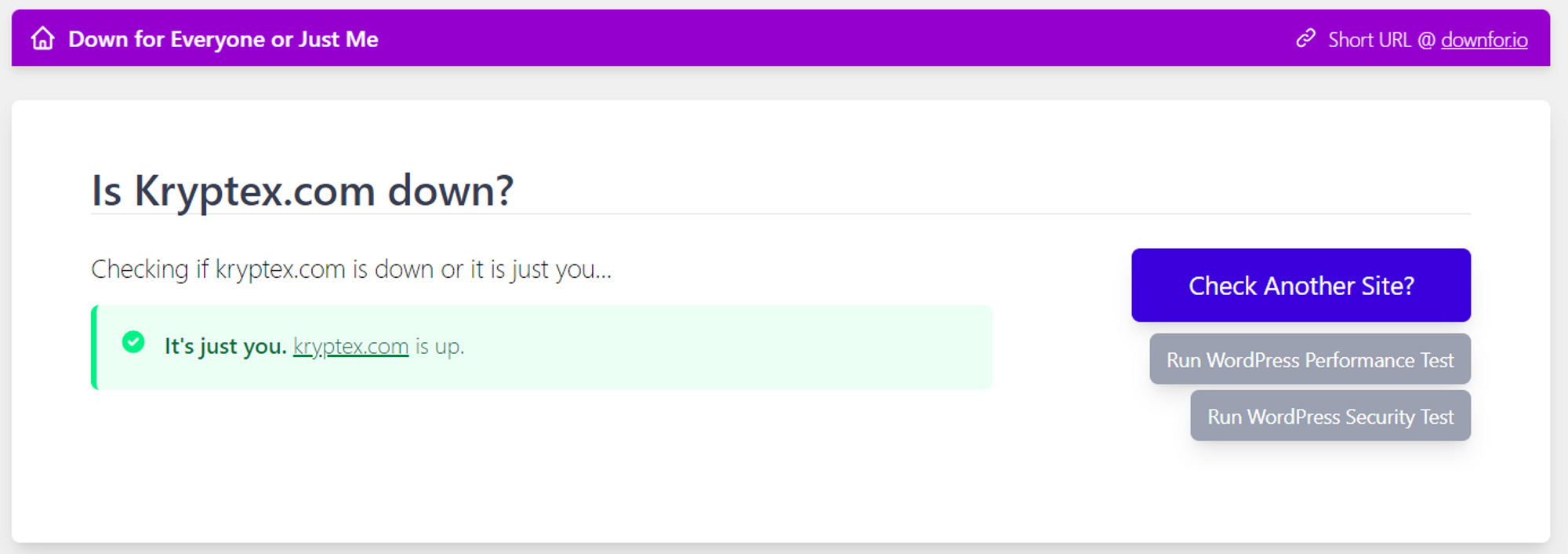
🤔What can I do myself to solve the problem?
- First of all, try rebooting your mining rig or PC.
- Reboot your router.
- Make sure your mining rig or PC is connected to the internet — try opening any website and then the main page kryptex.com.
- Launch the CMD command prompt or Windows PowerShell with administrator privileges. Run the commands:
ipconfig /renewandipconfig /flushdns - Check your PC for viruses. Some viruses can block traffic or interfere with the launch of your programs. Run a full PC scan for viruses.
- Check the
hostsfile for web addresses or IP addresses that should not be there or restore the default value. How to do it is described here. - Try change your DNS server settings to
1.0.0.1,1.1.1.1, or8.8.8.8,8.8.4.4by following this google guide. - Try connecting via VPN — your ISP may be blocking Kryptex traffic. Install a trusted VPN TunnelBear or any other VPN service you use.
- If you use a VPN — disable it. Some VPNs may block Kryptex traffic.
- Ensure that your router is not blocking traffic related to mining or Kryptex. Some routers (such as ASUS) may block the connection. It’s easy to check — connect the internet cable directly to your PC or mining rig.
- Make sure your antivirus or firewall is not blocking Kryptex or mining. Antiviruses can react aggressively to miners because they don’t know if you launched them consciously or not. Kryptex is not a virus. You can read about it here.
- Make sure you are using the latest version of Kryptex. You can download the latest stable version from our website only.
- Contact your ISP. Ask them if they are doing any network maintenance at the moment. Please describe your problem to them. If the issue disappears when using a VPN, let them know.
- Your local ISP may restrict the operation of some Internet resources, or the problem may be related to your local and regional sanctions.
- Try changing your internet provider. For example, you can distribute the Internet from your smartphone (connecting your mining rig or PC via Wi-Fi) or use a USB modem.
🤯 Checked all the recommendations but nothing helps?
Our friendly community and professional support will be happy to help you!
Contact us via website support, the private message on Telegram, or ask for help at our Discord.



