How to add Kryptex to Kaspersky antivirus exclusion?
Many antivirus programs can disrupt the correct functioning of the Kryptex App. To ensure that your antivirus doesn't hinder Kryptex's operation, you should exempt Kryptex files from being scanned by the antivirus software.
It's advisable not to include the entire folder, as this could prevent the antivirus from offering protection if a virus enters the miner folder. Instead, selectively add individual Kryptex files to the exclusions list rather than excluding entire folders.
Add Kryptex to Kaspersky exclusion
Open Kaspersky settings —> “Additional” —> “Threats and exclusions”.
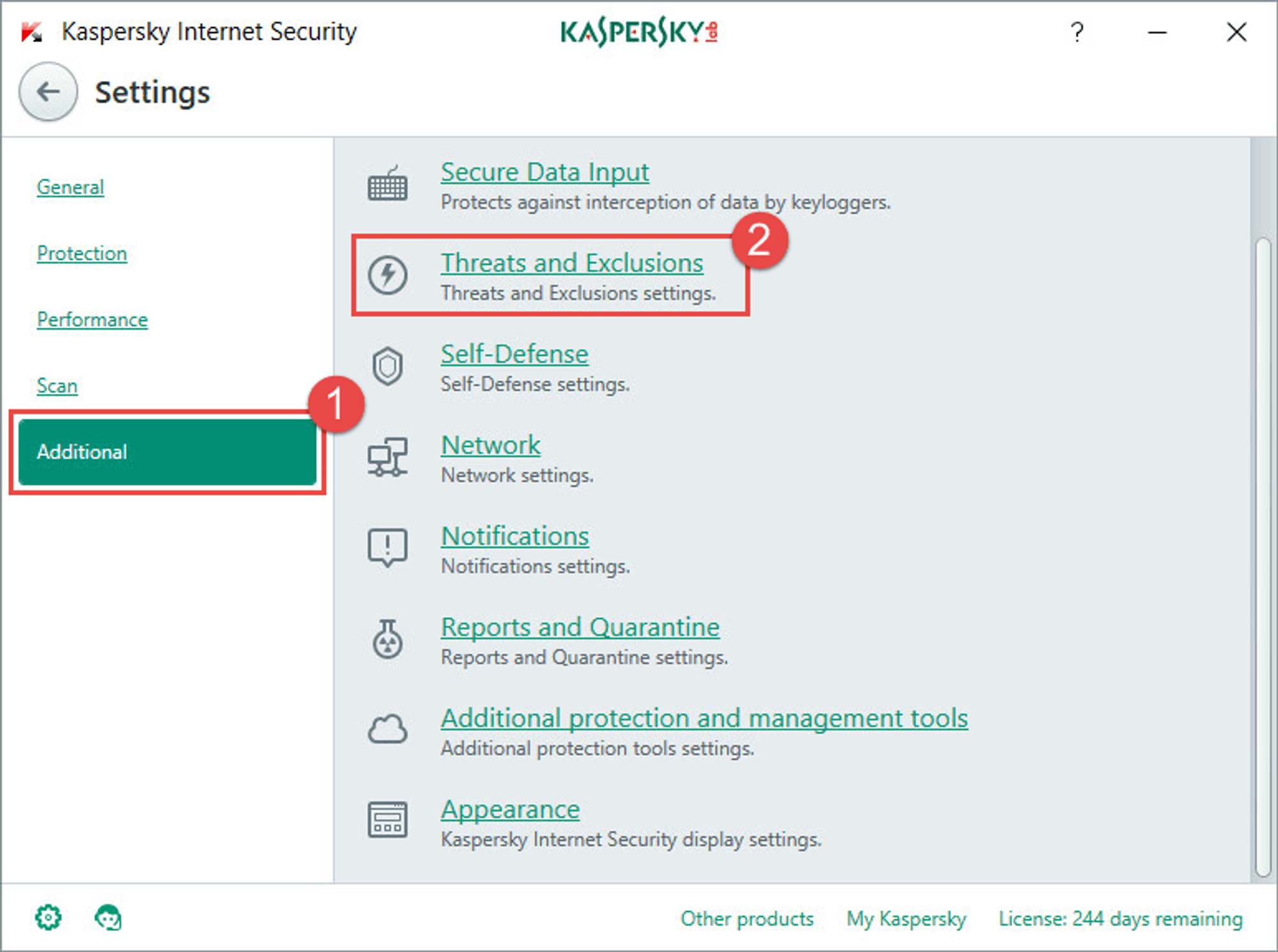
Next, select “Manage exclusions” or “Specify trusted programs”.
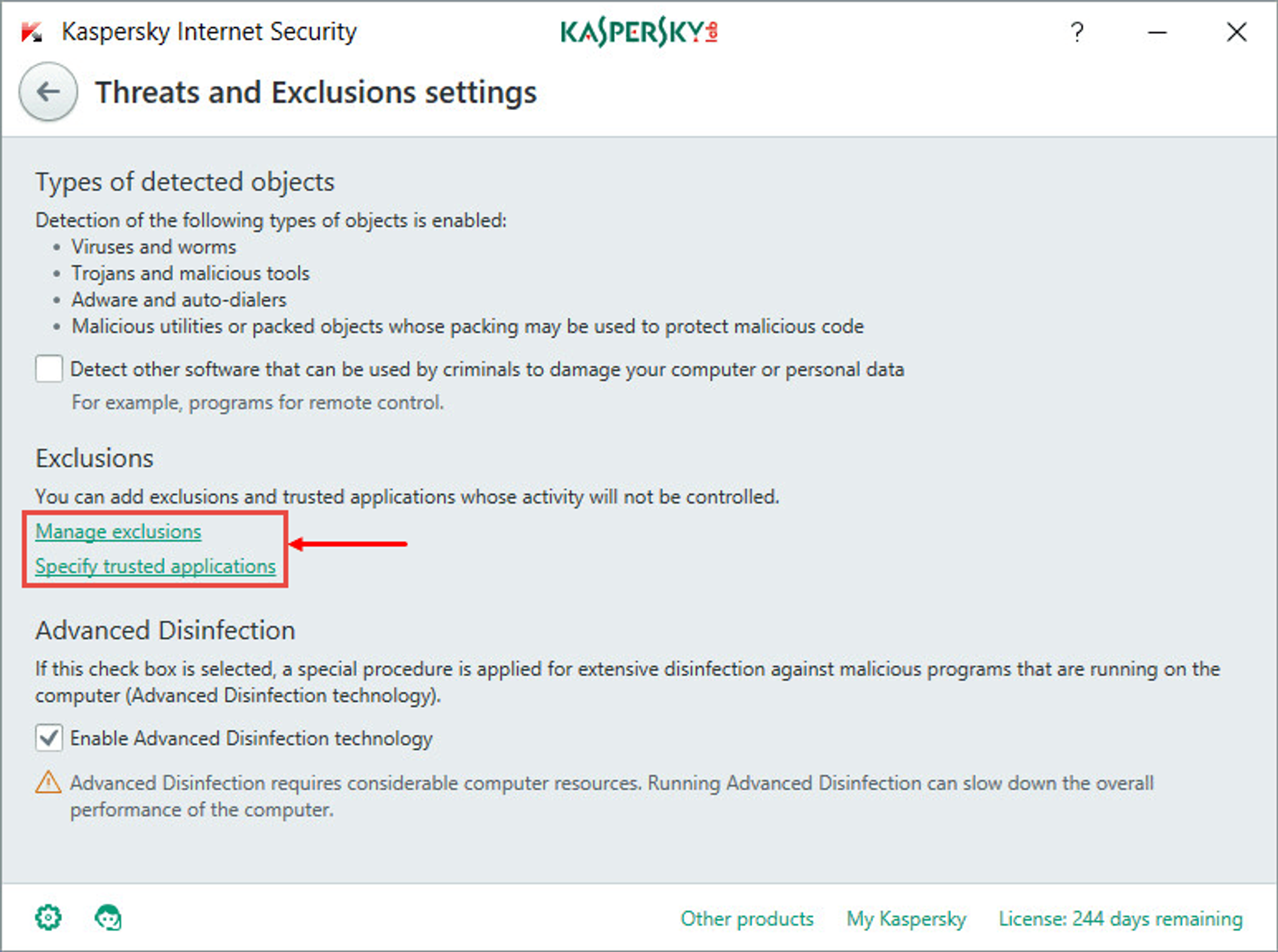
Specify the files that you want to exclude from the antivirus scan:
C:\Program Files\Kryptex\Kryptex.exeC:\Program Files\Kryptex\KryptexService.exeC:\Users\<username>\AppData\Roaming\Kryptex\miners.7zC:\Users\<username>\AppData\Roaming\Kryptex\miners\kryptex_gminer\kryptex_gminer.exeC:\Users\<username>\AppData\Roaming\Kryptex\miners\kryptex_lolMiner\kryptex_lolMiner.exeC:\Users\<username>\AppData\Roaming\Kryptex\miners\kryptex_rigel\kryptex_rigel.exeC:\Users\<username>\AppData\Roaming\Kryptex\miners\kryptex_SRBMiner-MULTI\kryptex_SRBMiner-MULTI.exeC:\Users\<username>\AppData\Roaming\Kryptex\miners\kryptex_teamredminer\kryptex_teamredminer.exeC:\Users\<username>\AppData\Roaming\Kryptex\miners\kryptex_xmrig\kryptex_xmrig.exeC:\Users\<username>\AppData\Roaming\Kryptex\miners\kryptex_xmrig\WinRing0x64.sysC:\Users\<username>\AppData\Roaming\Kryptex\miners\kryptex_onezerominer\kryptex_onezerominer.exe
<username>— replace with your Windows user name.Can’t find the AppData folder? View hidden system files and folders.
Click "OK" and then "OK" again to apply and save the exclusions.



