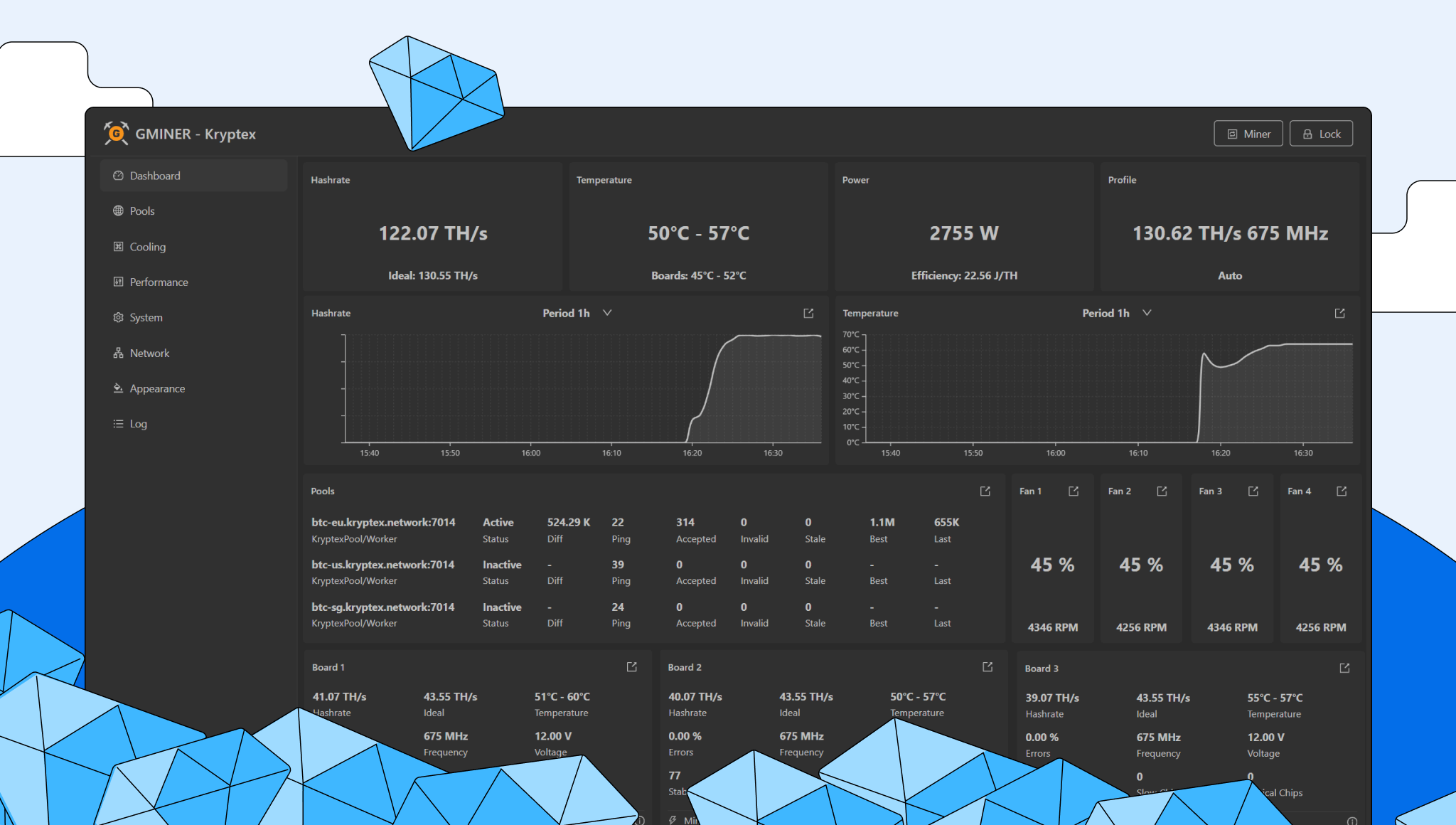
Features
Performance & Overclocking
Includes autotuning with customizable overclocking profiles, automatic profile switching based on temperature, real-time monitoring and recovery of chip performance, and manual fine-tuning of chip frequencies.
Cooling & Stability
Automatic and manual cooling control (target temperature, fan speed), along with watchdogs for monitoring temperature, performance, PSU voltage, and the cooling system.
Management & Reliability
A single universal firmware for all supported devices, with options to back up, restore, and reset configurations, and support for both automatic and static network settings.
User Interface
Displays chip temperatures and power consumption, features an interface in English and Russian, and offers customizable day and night UI modes.
Installation
Step-by-Step Guide
Important! to install Kryptex x GMiner firmware use Toolkit, ASIC firmware should be before march 2024
Step 1
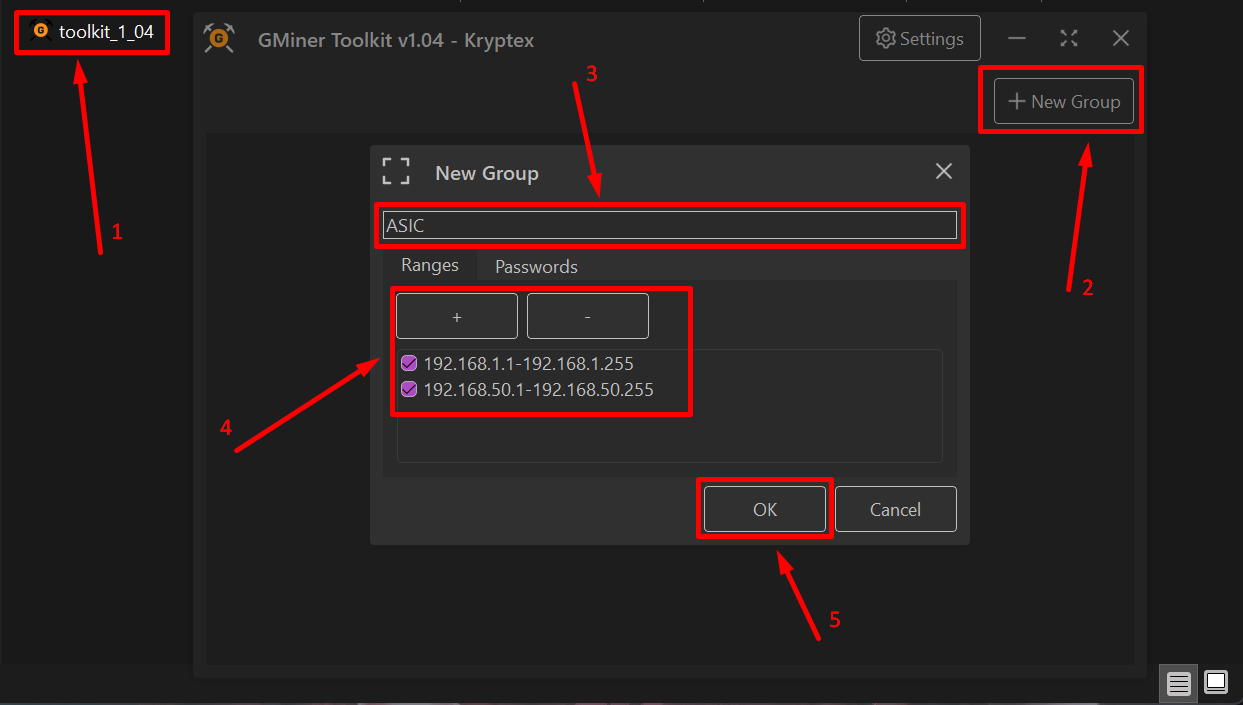 Step 3
Step 3
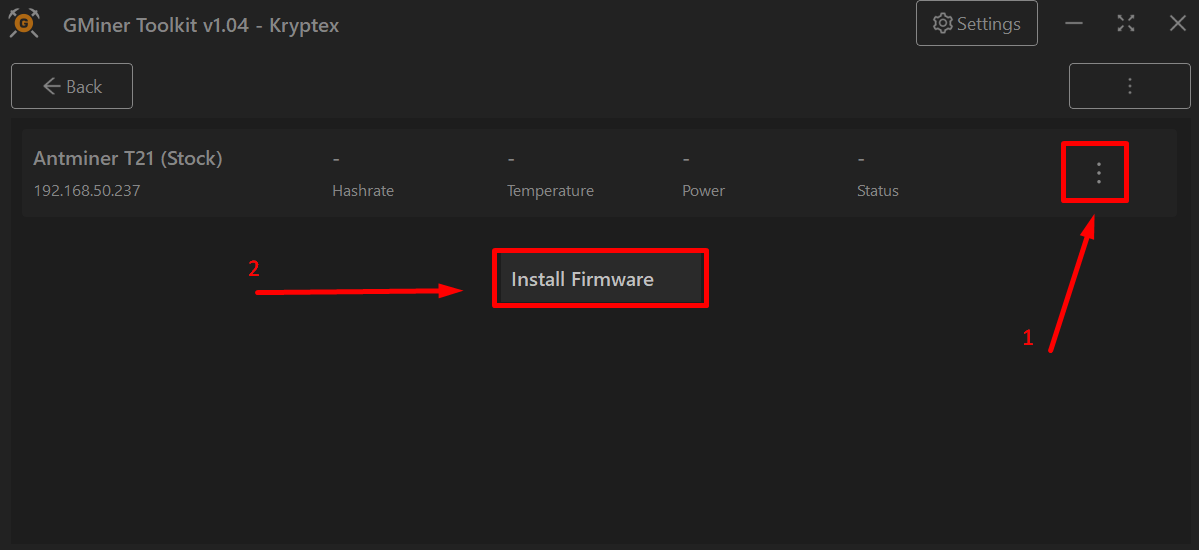 Step 4
Step 4
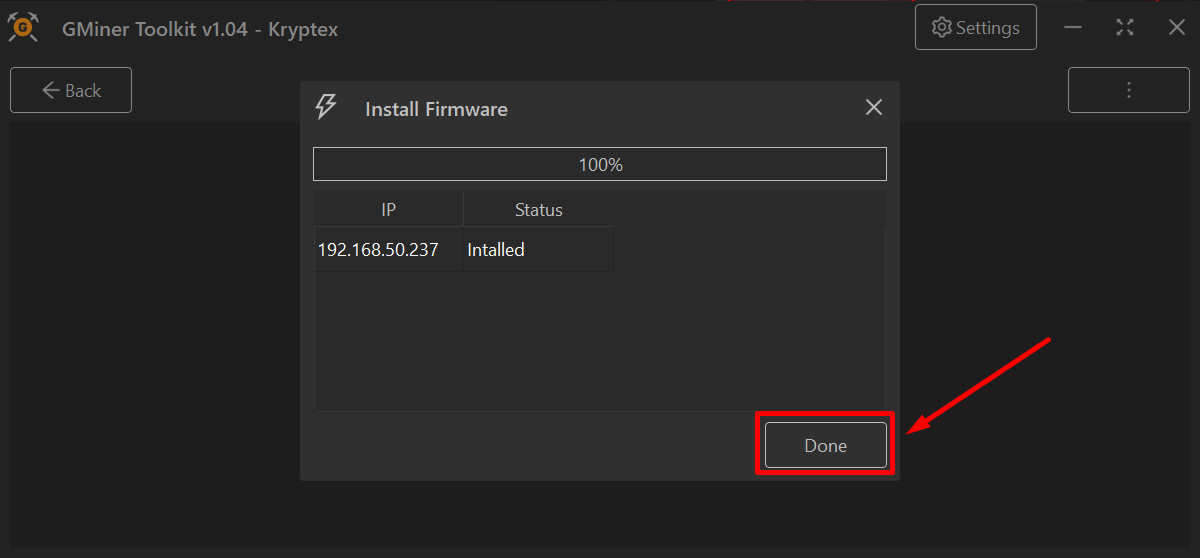 That’s it – the new firmware is flashed and your miner will reboot automatically.
That’s it – the new firmware is flashed and your miner will reboot automatically.
Download Firmware Toolkit
Step 2Open the Toolkit → click “New Group” → enter a group name and the local IP address range → click “OK”, then “Scan Local Network”
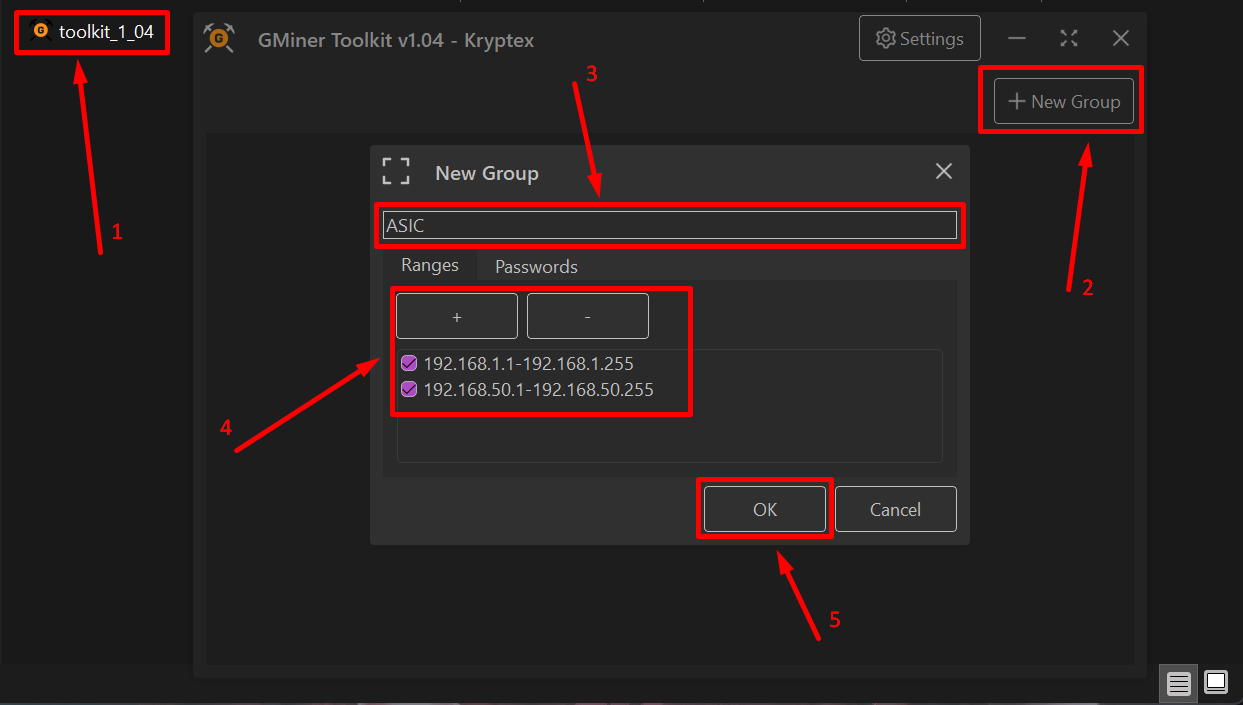 Step 3
Step 3
Select the new group, choose the ASIC from the list, and click “Install Firmware”
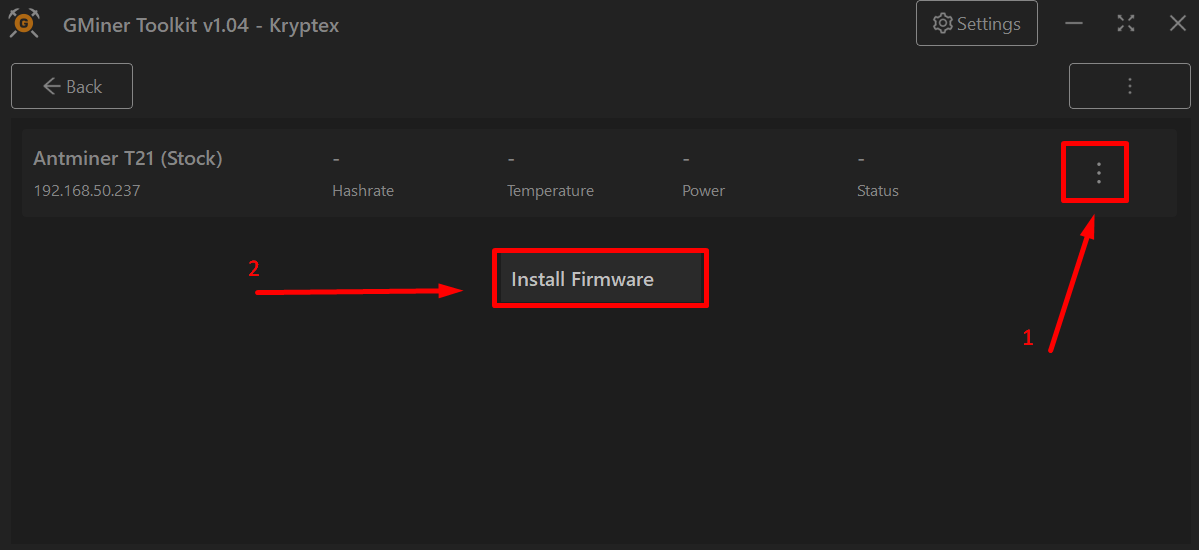 Step 4
Step 4
Wait for the installation to complete, then click “Done”
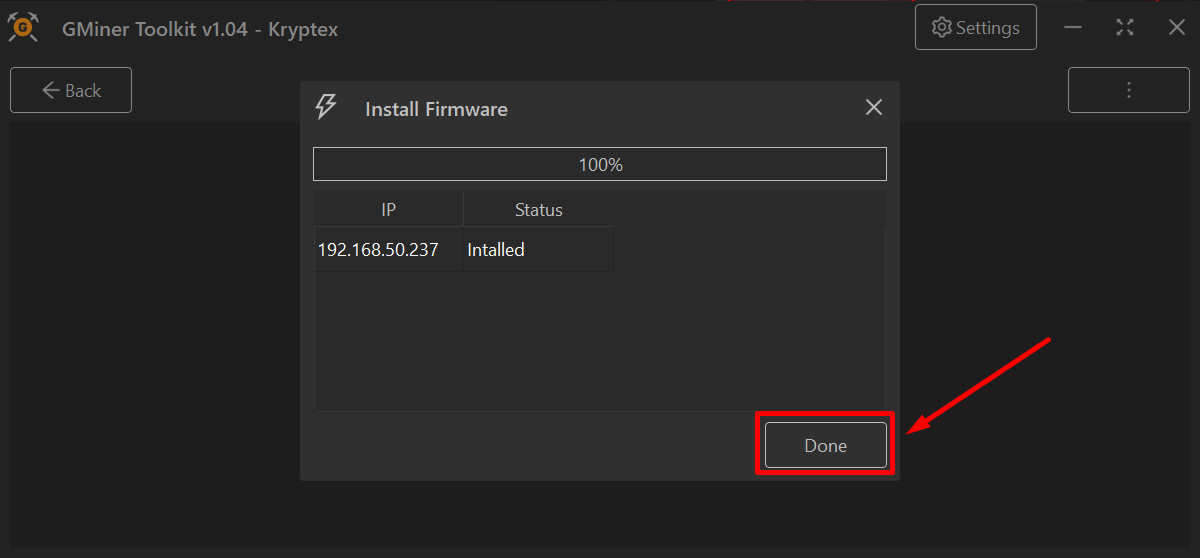 That’s it – the new firmware is flashed and your miner will reboot automatically.
That’s it – the new firmware is flashed and your miner will reboot automatically.
Supported Hardware
- S19: BHB42801, BHB42803, BHB42811, BHB42821, BHB42831, BHB42841
- S19 Pro: BHB42641, BHB42651
- S19j+: BHB42701
- S19j Pro: BHB42601, BHB42603, BHB42621, BHB42631, BHB42632
- S19j Pro+: BHB42611, BHB42612
- S19 XP: BHB56601, BHB56701, BHB56801, BHB56802, BHB56806
- S19j XP: BHB56804, BHB56807, BHB56814
- S19k Pro: BHB56901, BHB56902, BHB56903
- S21: BHB68601, BHB68603, BHB68606
- T21: BHB68701, BHB68703, BHB68705
- S21 XP: A3HB70501
- S21 Pro: A3HB70601
- sS21+: A3HB70701
Supported Control Boards
- BeagleBone
- Xilinx 7007
- Amlogic
DevFee GMiner
- 3%


