How to Withdraw and Exchange Bitcoin on Kryptex?
Are you mining on Kryptex and looking to withdraw your earnings to your card, but you need more than Kryptex's exchange rate? Or you haven't found the desired payout method.
We can guide you on how to exchange your Bitcoins on an exchange, optimize your cryptocurrency exchange experience, and withdraw your funds according to your preferences!
In this guide, we will focus on withdrawal and exchange procedures using Binance, but you are free to choose any exchange that suits your convenience. However, the steps will be very similar regardless of the exchange you use.
List of proven exchanges:
Withdrawing Bitcoins to the Exchange
- Sign up for an account on the Binance exchange. To use the exchange, you will need to complete the verification process for your KYC account.
Log in to your Binance account and click the "Deposit" button
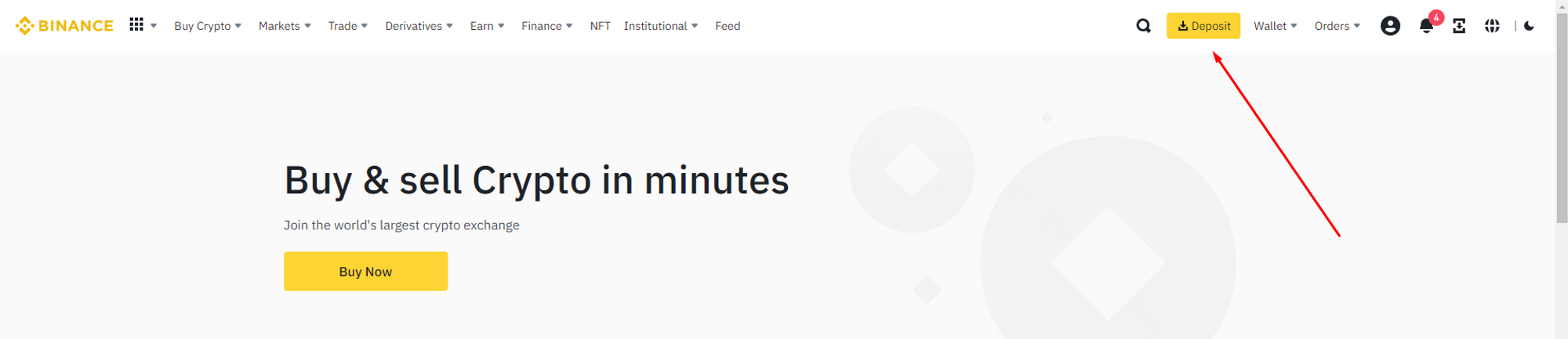
Select "Deposit Crypto" from the options provided.
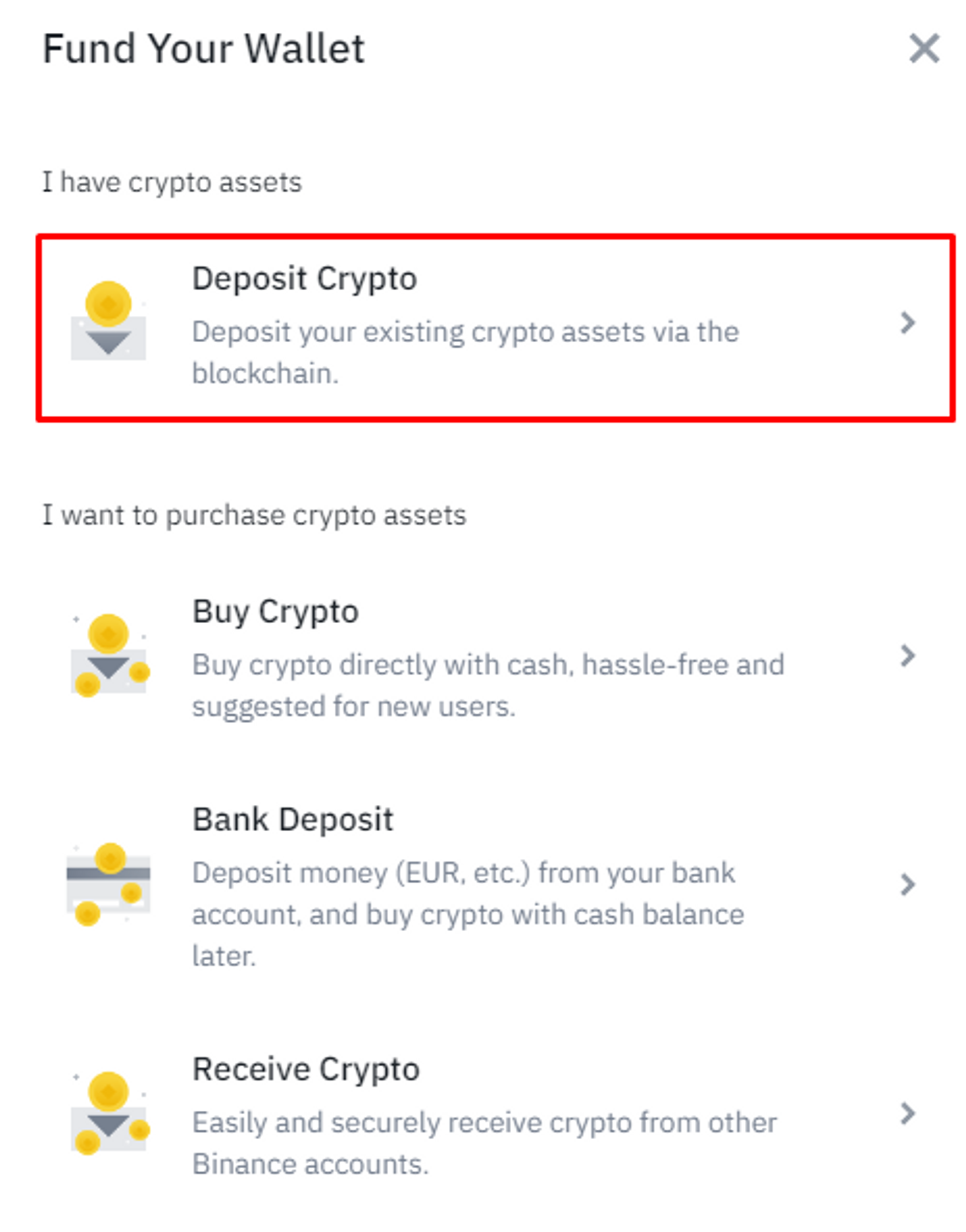
On the following page, choose the cryptocurrency you wish to deposit. In this case, we will select "BTC". (You can also withdraw ETH from your Kryptex account if desired.)
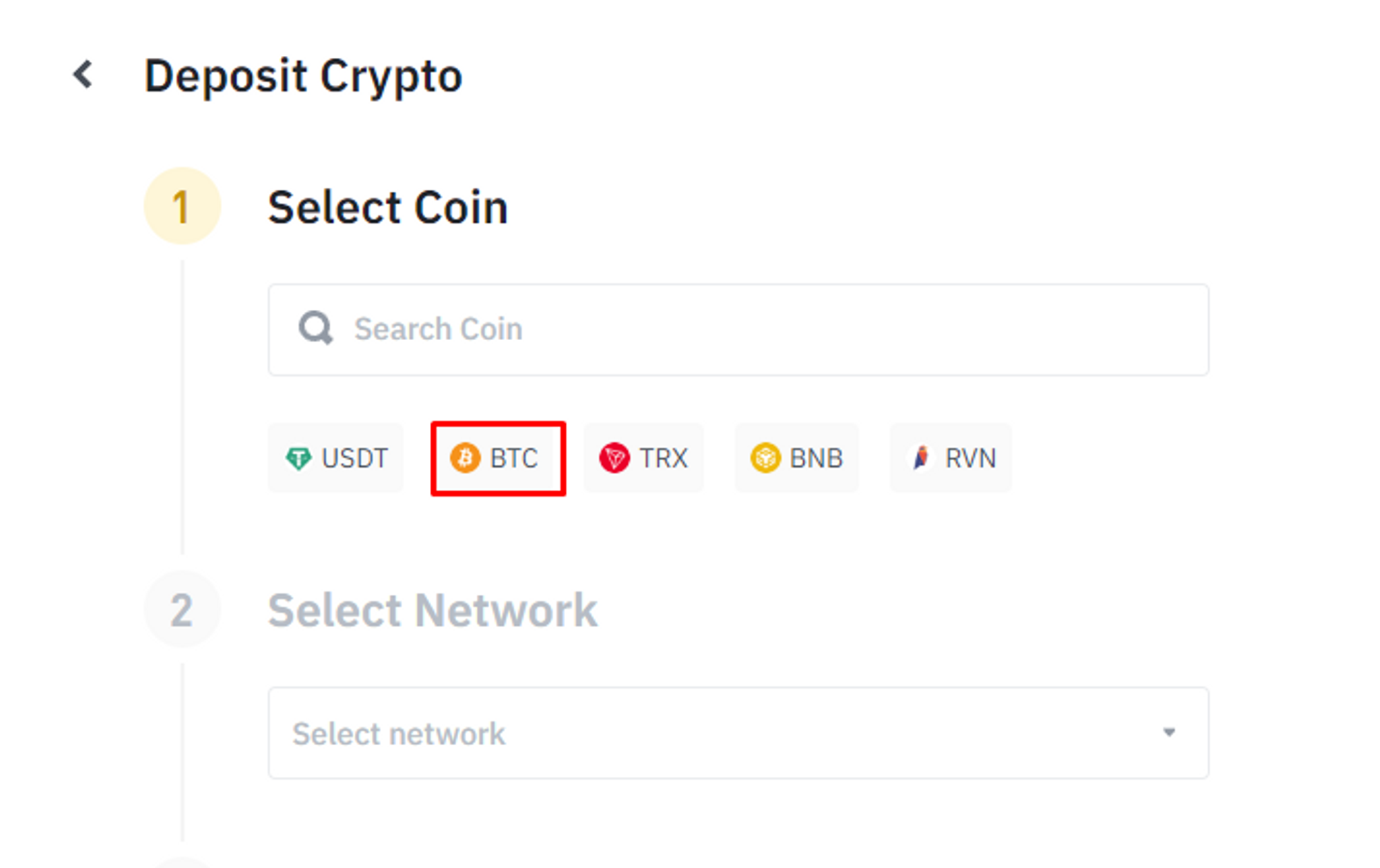
Click on “Select network”;
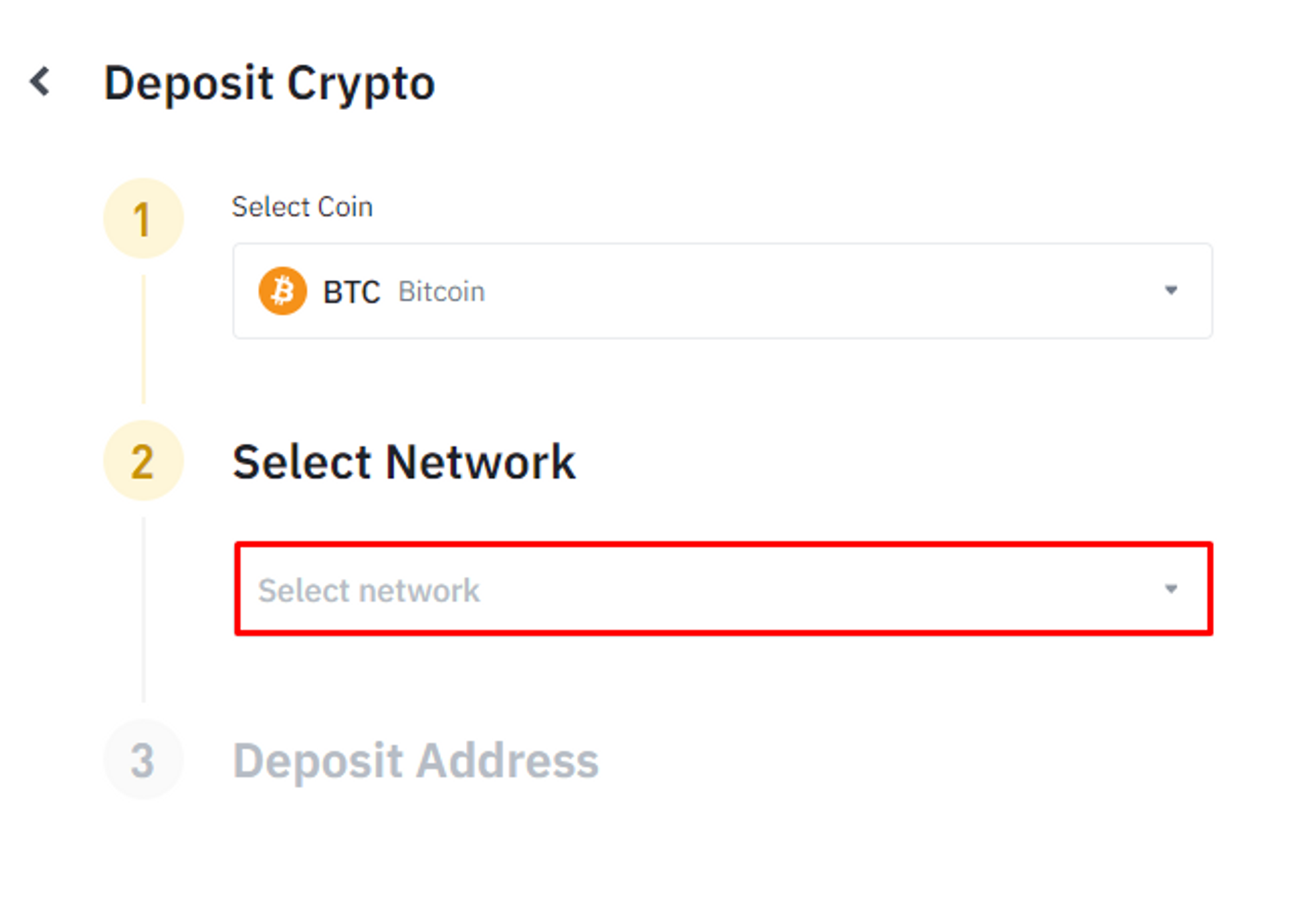
Select network “BTC Bitcoin”;
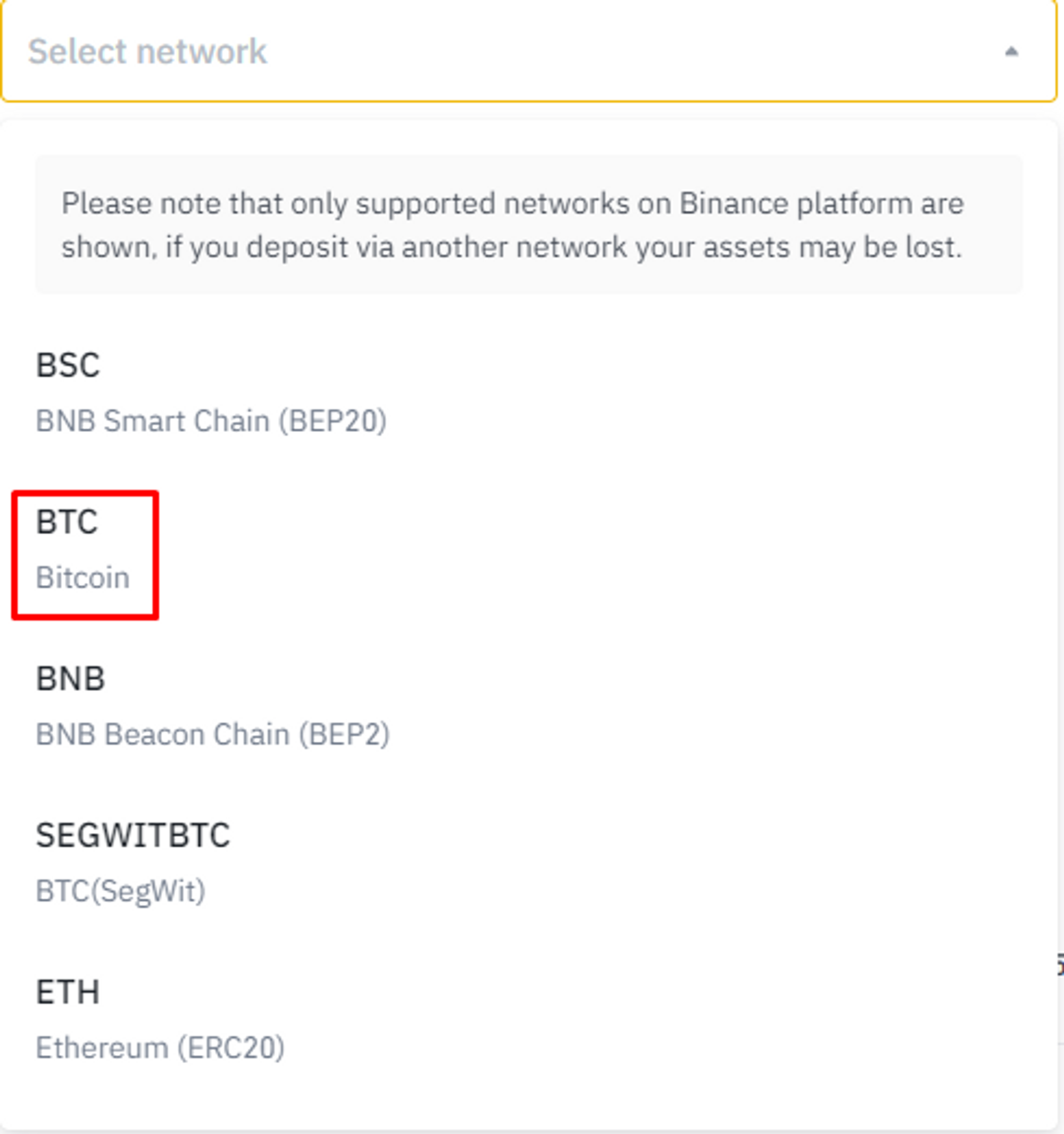
You will be provided with a wallet address to transfer your Bitcoins. Click the copy button to copy the address.
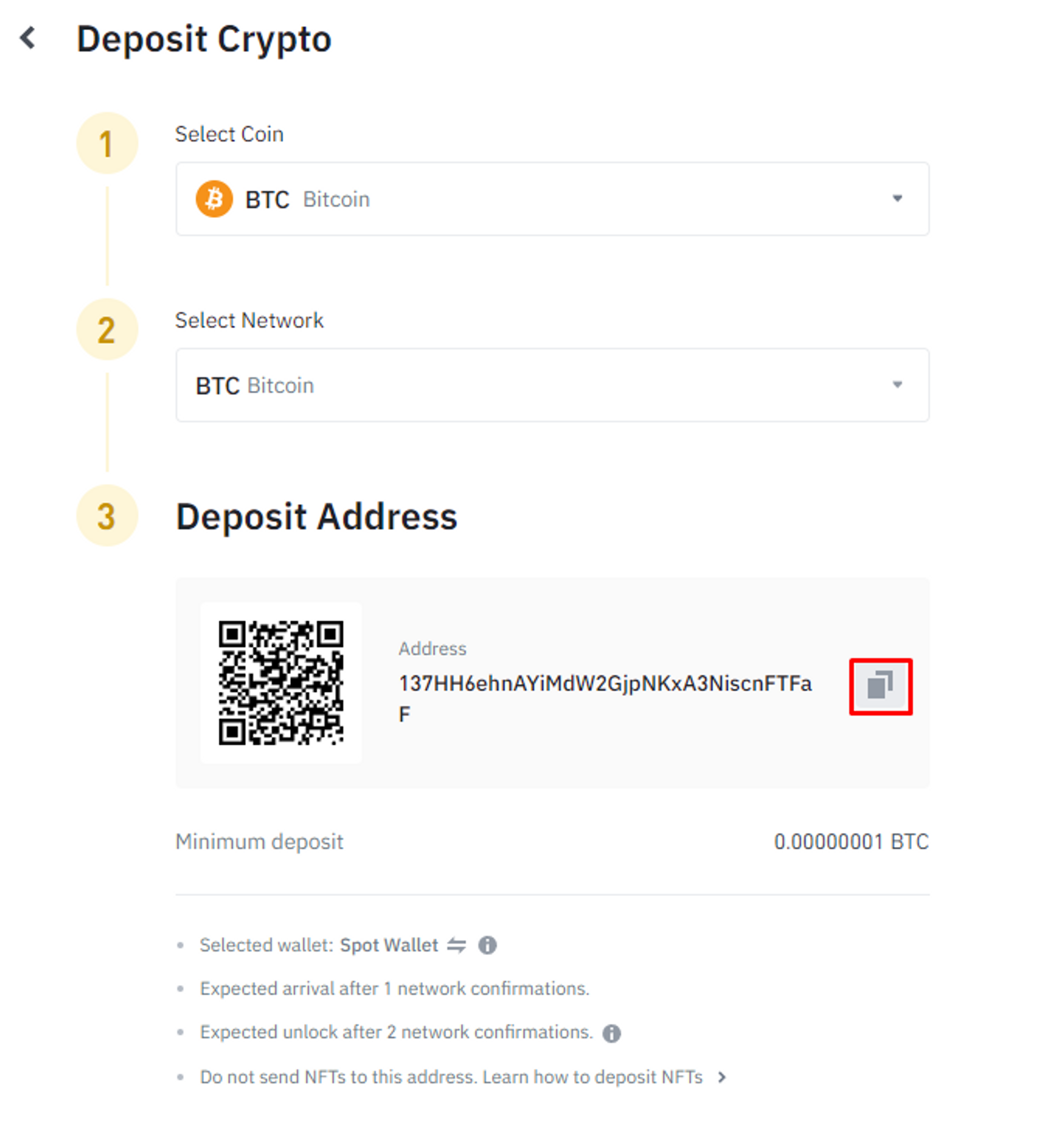
Open the Payments in Bitcoins page in your Kryptex account and follow these steps:
- Enter the amount of Bitcoins you wish to transfer. Keep in mind that Bitcoin transfers on the network involve a fee. Kryptex does not charge a withdrawal fee, but the network imposes a fee that the sender pays.
- Paste the wallet address you copied earlier. Double-check to ensure the wallet address matches the one pasted on the Kryptex payout page!
- Click the "Request payment" button. Afterwards, confirm the payout by following the link sent to your email. Verify the wallet address and payout amount on the confirmation page before proceeding.
Please note that it cannot be undone once you have confirmed the payout. However, you can cancel pending payouts in your Kryptex account under "Payout history".
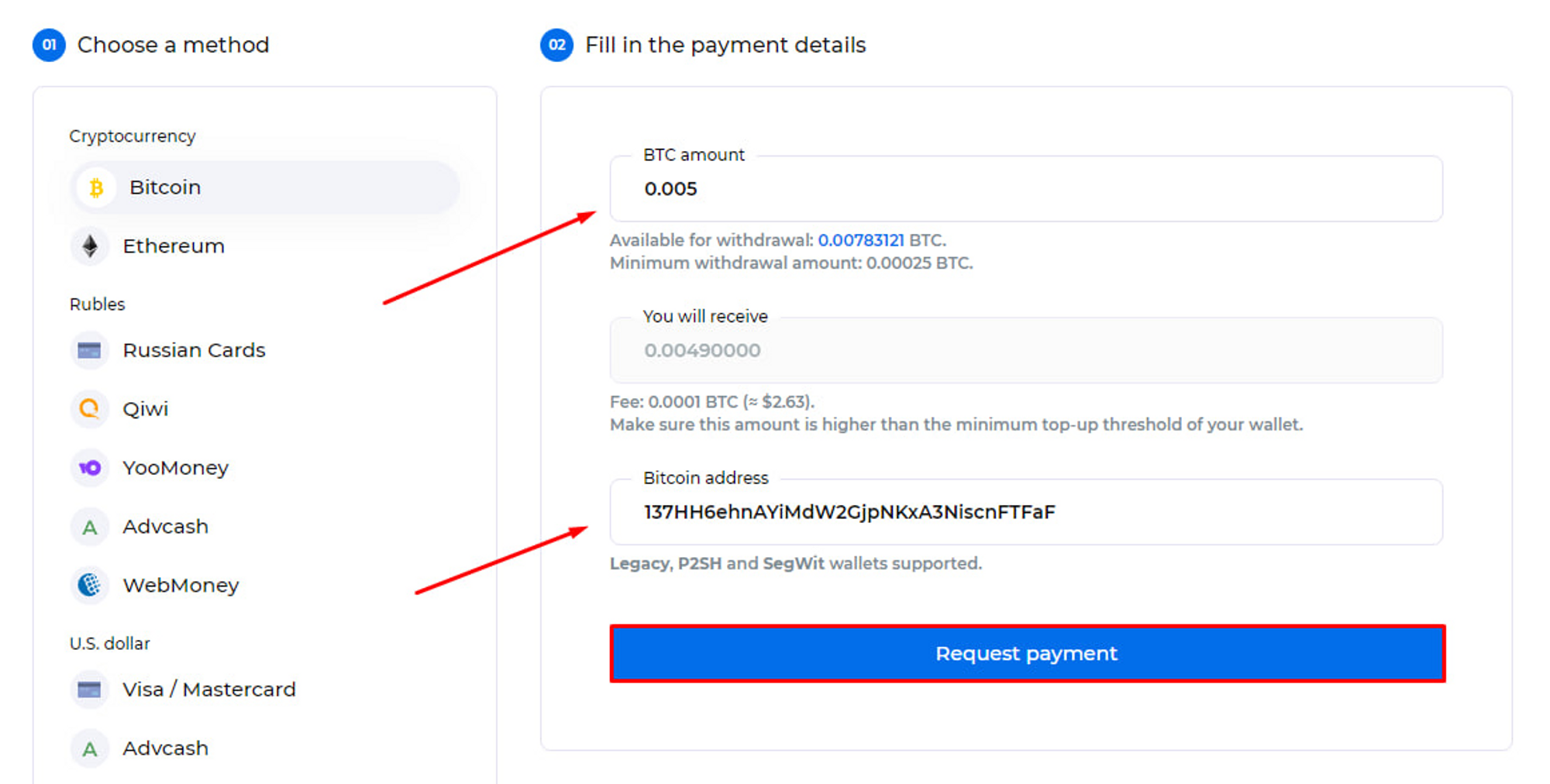
Once the Bitcoins appear in your Binance account, you will receive a notification confirming the successful deposit in the upper right corner of the exchange platform.
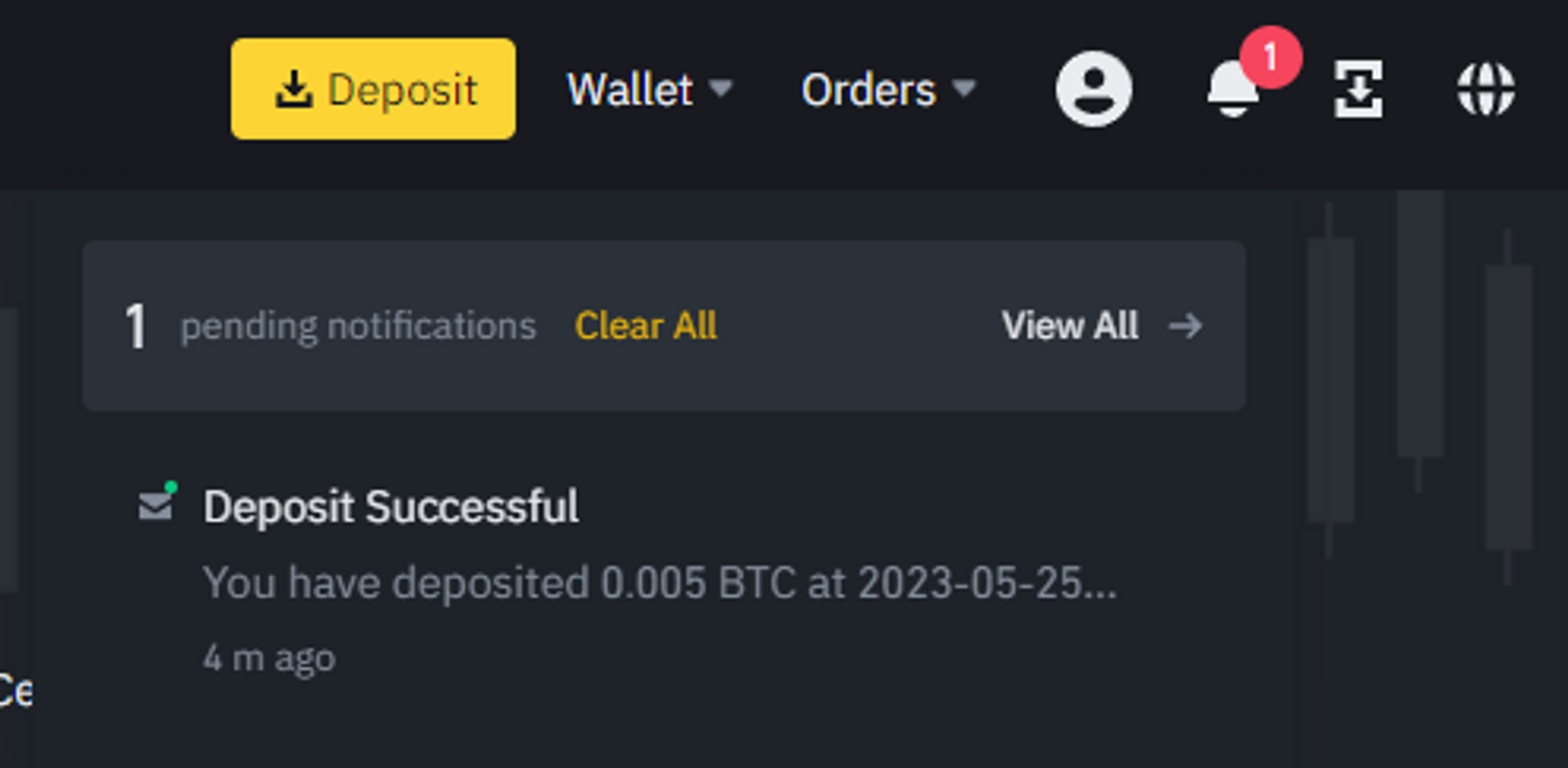
Navigate to the "Wallet Overview" page and transfer the funds from the "Funding" account to the "Fiat and Spot" account if they haven't already been credited there.
Fiat money refers to government-issued currencies such as dollars, euros, pesos, etc.
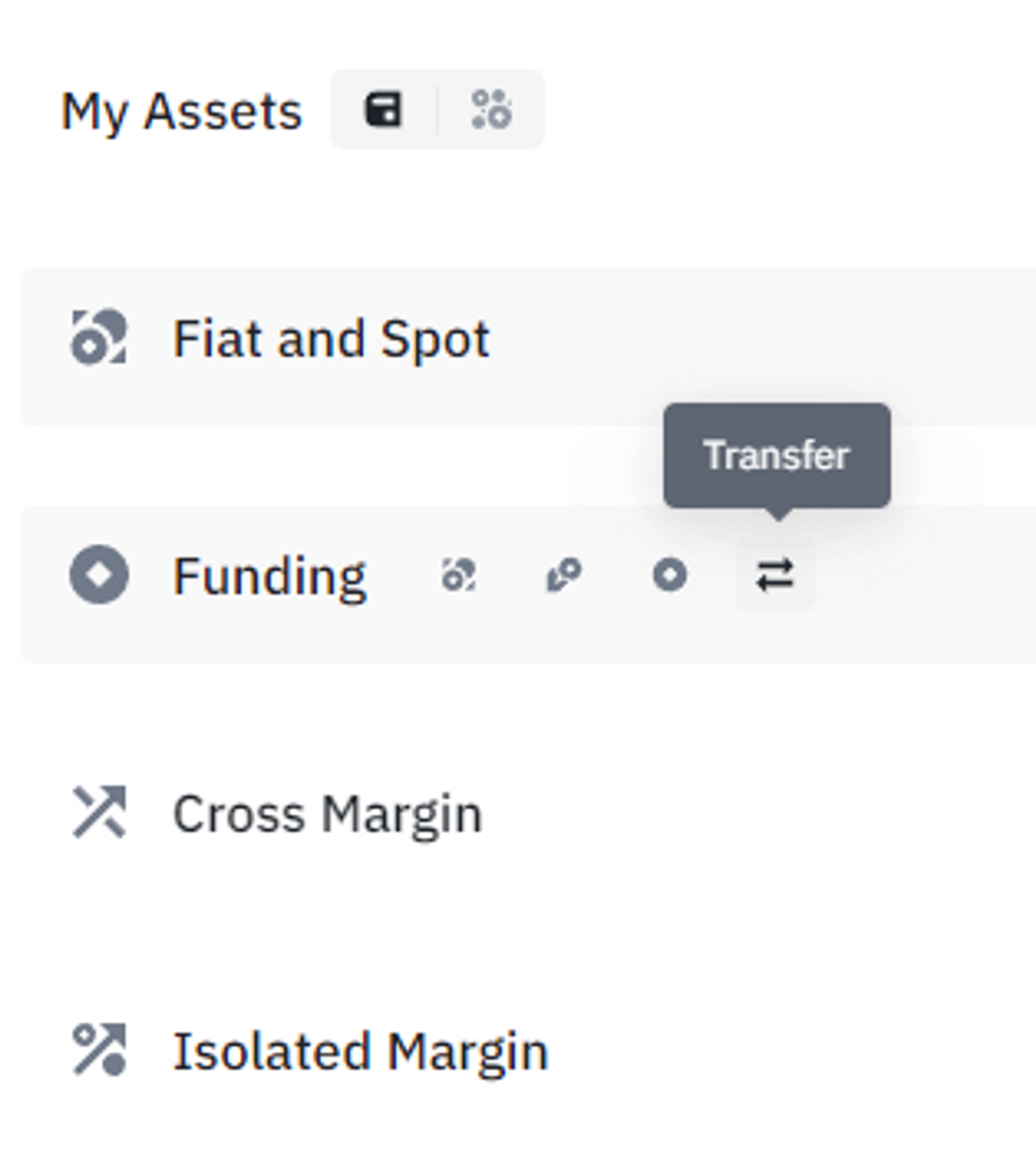
Occasionally, there may be multiple accounts for depositing coins on the exchange, such as Funding, Trading, Spot, and Futures. You will need to identify the account where the coins were deposited, transfer them to the Trading or Spot account, and proceed with spot trading.
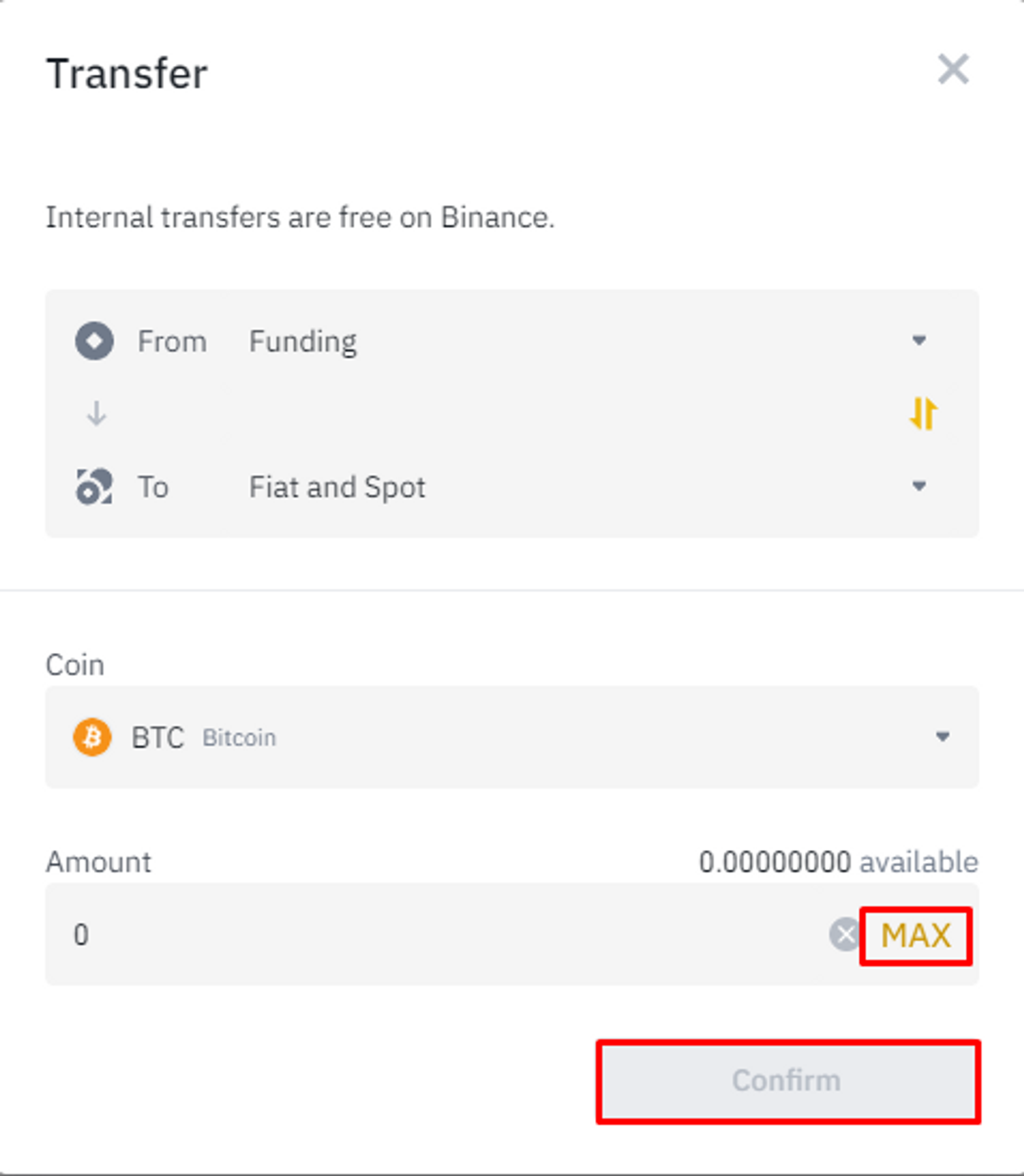
Exchanging Bitcoin and Withdrawing to a Bank Card
To convert your cryptocurrency into fiat currency (such as dollars, euros, or pesos) and receive the funds in your bank card, a peer-to-peer (P2P) payment system is utilized.
P2P refers to peer-to-peer or person-to-person transactions conducted within a peer-to-peer network. It involves payments between individuals, as in an exchange.
P2P payments are available on popular exchanges such as Binance, Gate.io, MEXC, and KuCoin.
Please note that the specific conditions may vary for each exchange. Ensure your chosen exchange offers P2P trading in your country or region. In some cases, P2P trading may be called "bank transfer.”
Hover your cursor over the "Trade" section at the top of the exchange platform and click on "P2P".
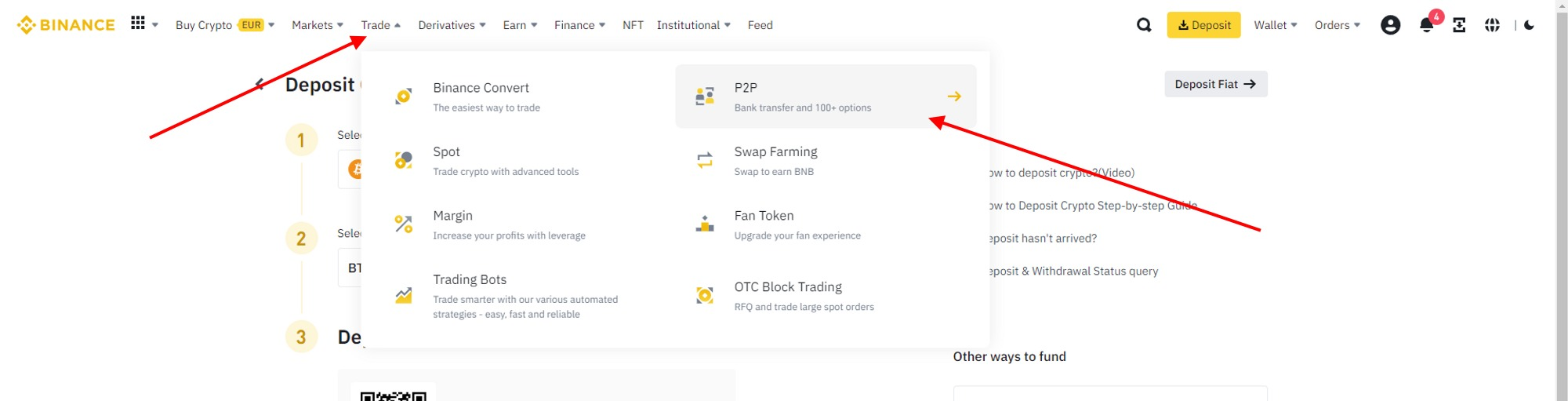
On the "P2P" page, select "Sell" and choose the cryptocurrency "BTC".
- Specify the desired amount in fiat currency you wish to receive for selling your cryptocurrency.
- Select the currency in which you want to receive the payment.
Choose the preferred bank for receiving the payment.
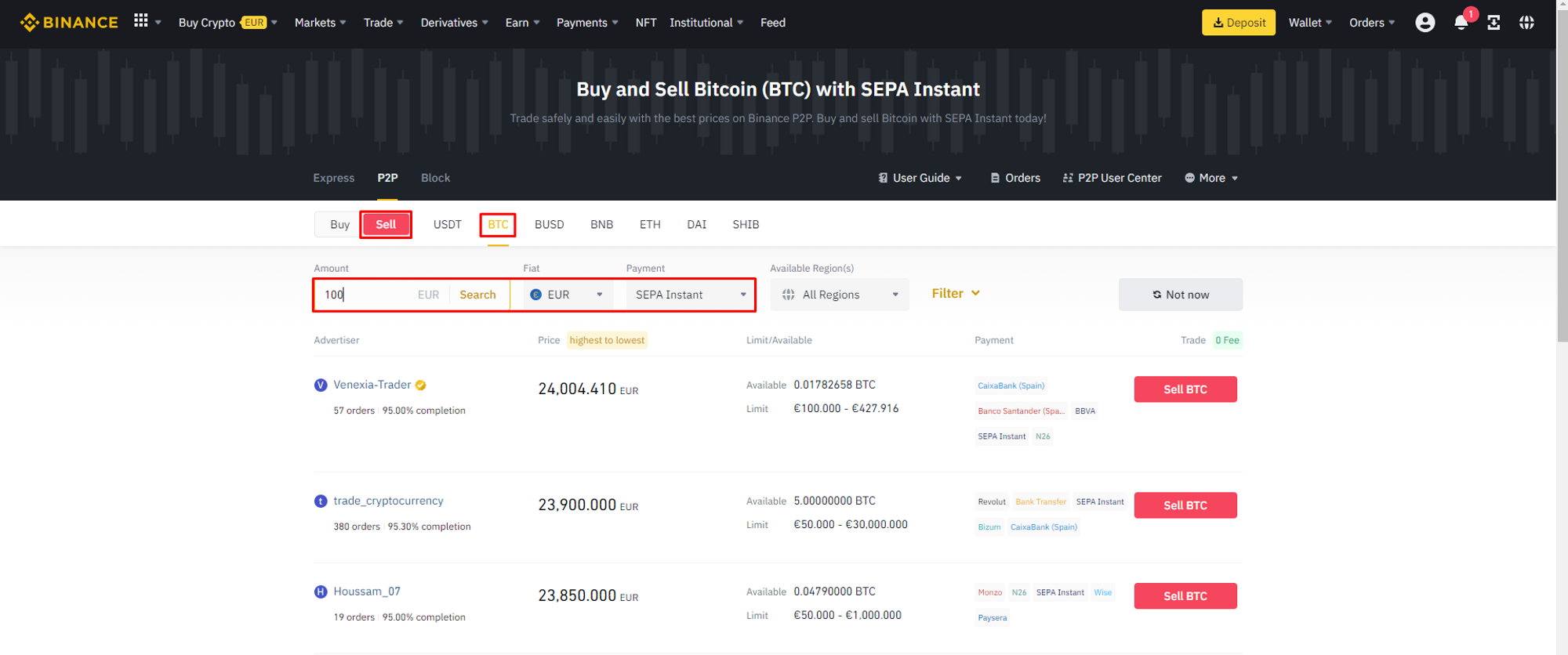
Click on the "Sell BTC" button next to any of the available sellers:
- Select the seller offering the best exchange rate.
- Pay attention to the seller's rating and reviews, if available.
- Check the supported banks for the seller.
- Generally, sellers with a higher number of orders are more reliable.
Fill in the required information for selling your BTC:
- Enter the amount of BTC you want to sell.
- Click on "Payment method" and provide the necessary details. If you haven't withdrawn funds through P2P, you may need to set up a new payment method. However, once added, the payment method will be saved in your account for future use.
Once you have added the payment method, click "Sell BTC"..
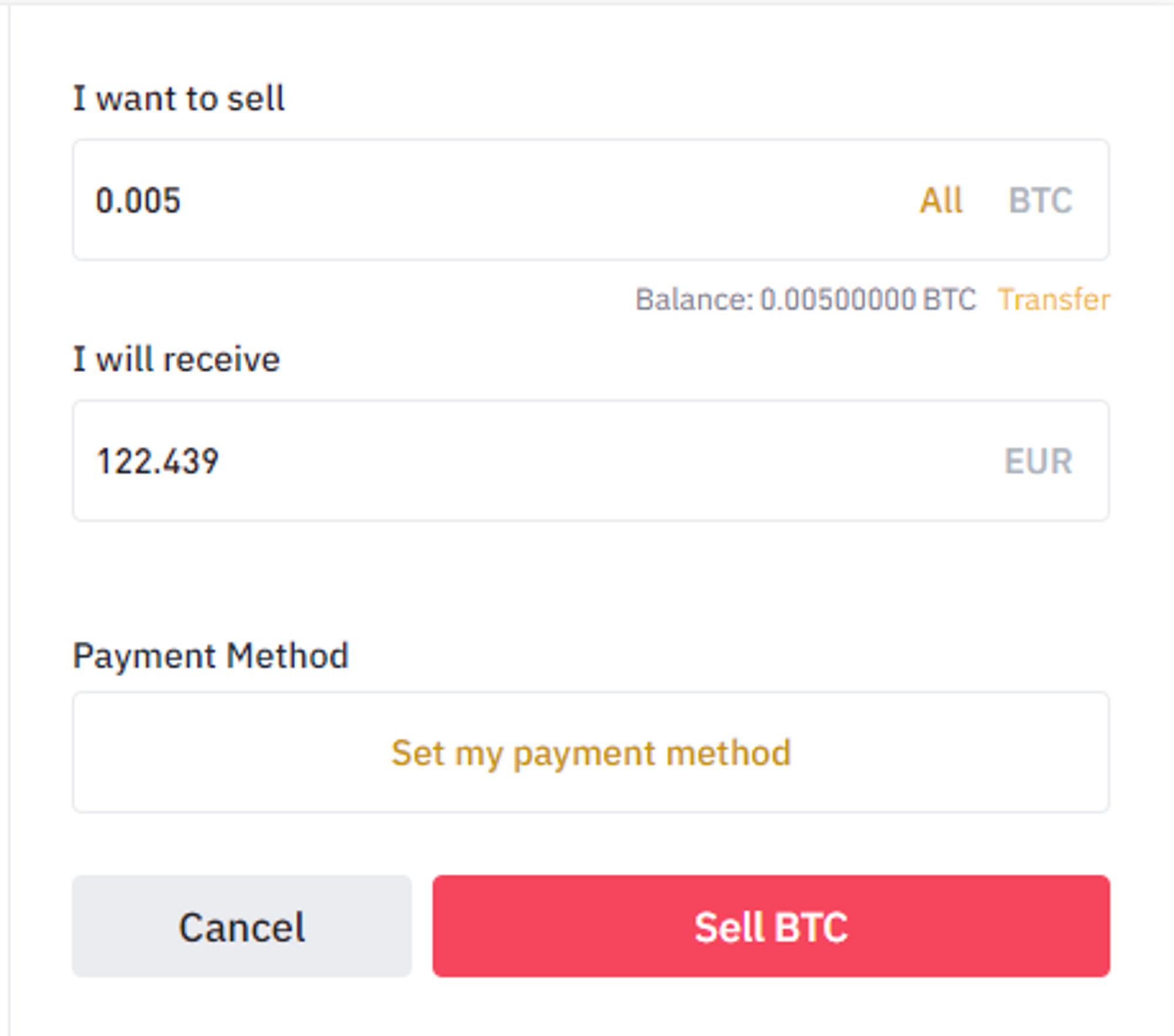
Wait for the seller to transfer the funds to your bank card, and only then confirm the payment on the exchange platform. That's it!
Important: Do not confirm the transfer on the exchange platform or close the window until you have received the funds in your bank card. Additionally, avoid sharing personal information with the seller/buyer beyond what is necessary for the exchange process.
Exchanging Bitcoins for USDT and Withdrawing to a Card
In most cases, exchanging cryptocurrencies for Stablecoins like USDT (a digital equivalent of the US dollar) is common before converting them into your local currency.
You can transfer your Bitcoins to Binance, exchange them for USDT, and convert USDT into fiat currency.
Navigate to the "Trade" section and click "Binance Convert".
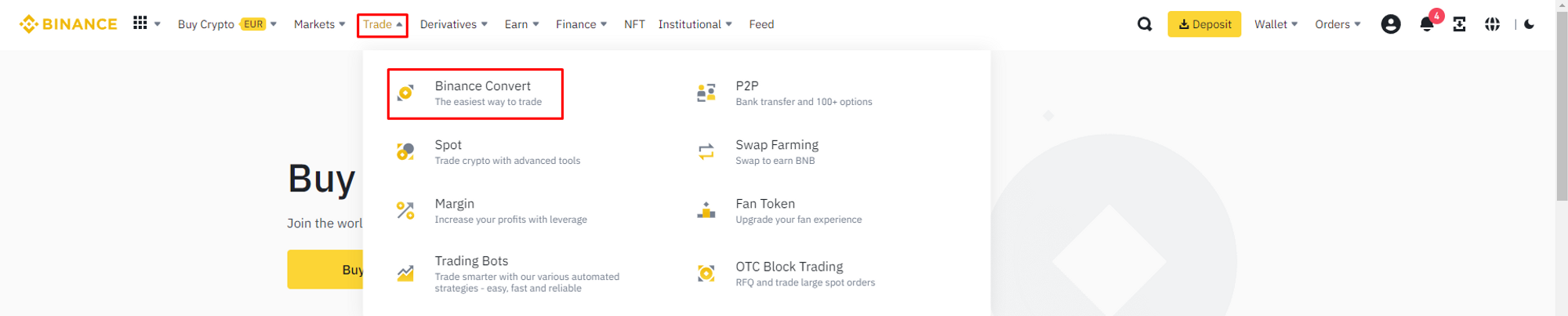
Select the trading pair for your exchange: BTC as the coin you are converting and USDT as the coin you are exchanging BTC/USDT for.
The trading pair refers to the coins involved in the exchange process.
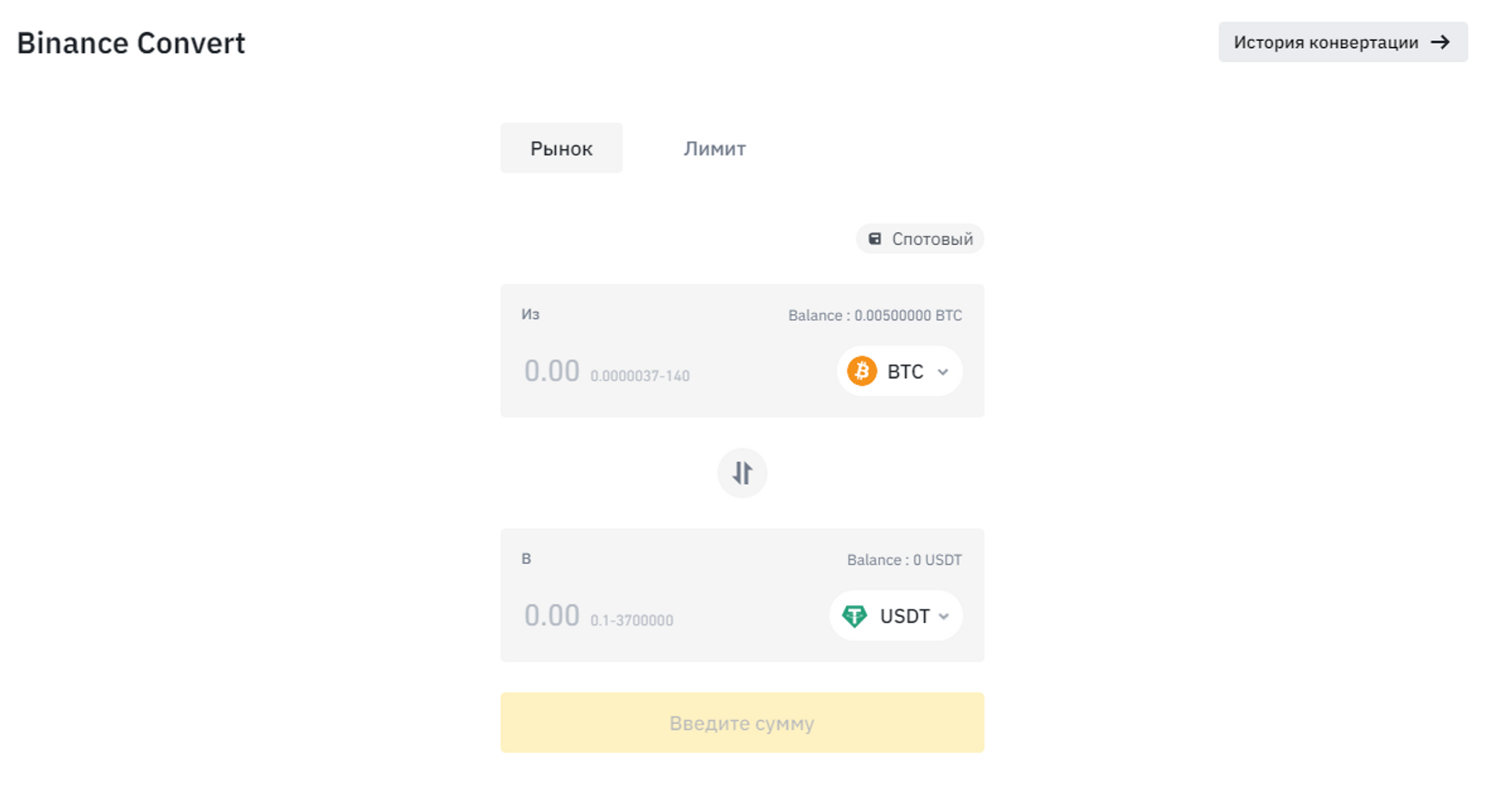
Specify the desired amount in Bitcoins (BTC) or USDT and click the "Preview" button.
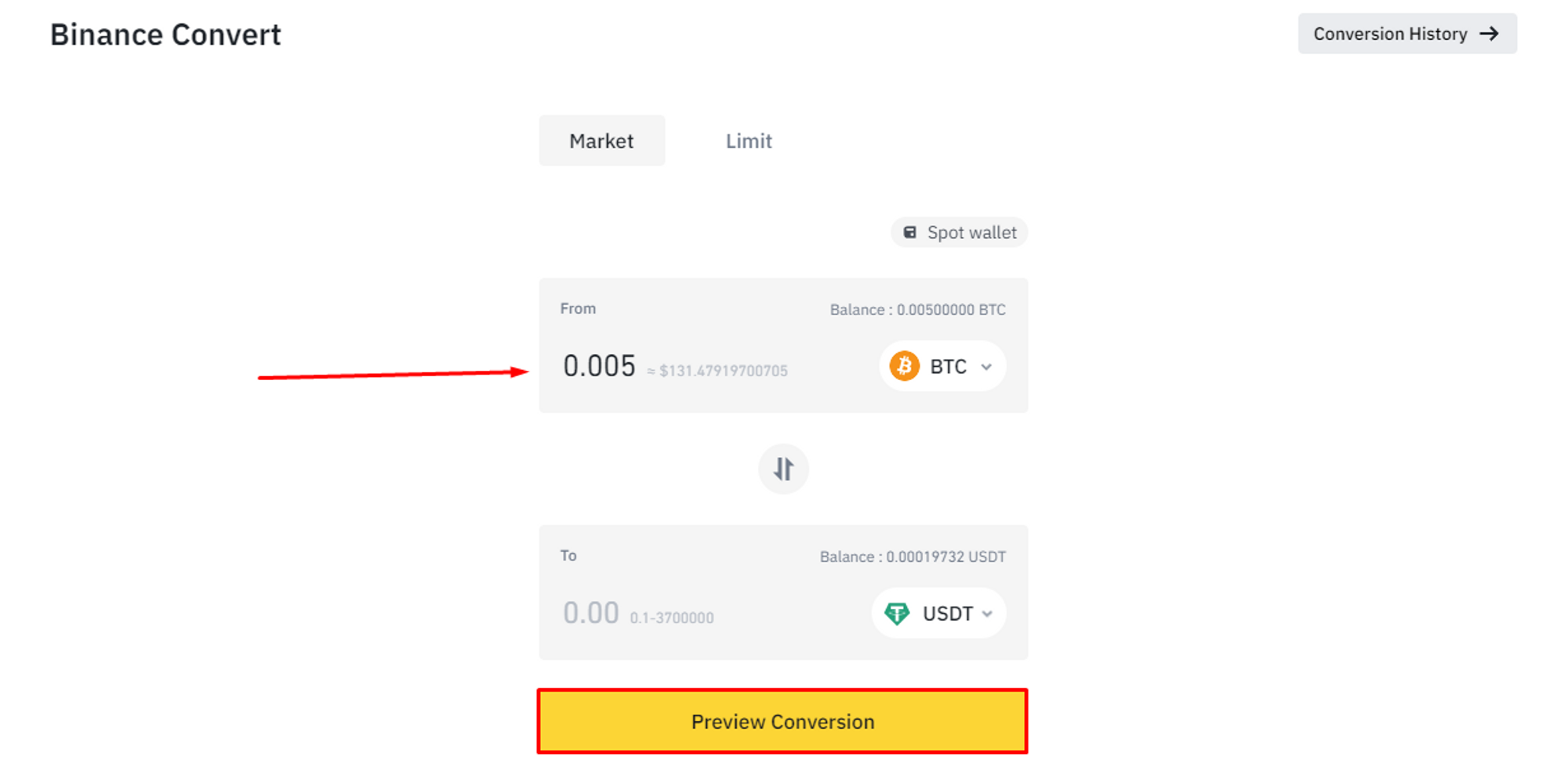
If you agree with the terms, click the "Convert" button to proceed with the exchange. Your Bitcoins will be deducted, and the equivalent amount of USDT will be credited to your account.
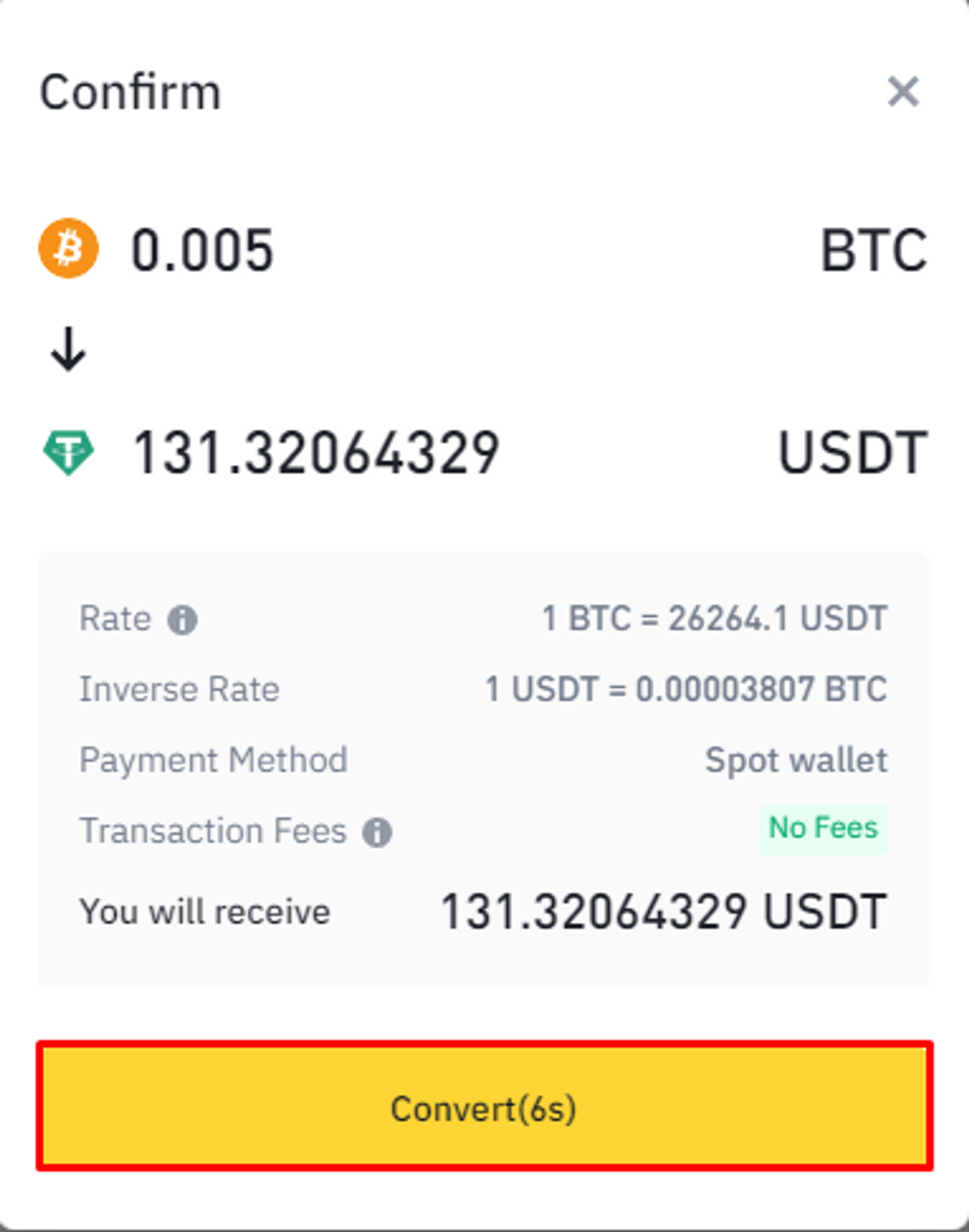
Exchanging USDT and Withdrawing to Your Card
Hover your cursor over the "Trade" section at the top and click "P2P".
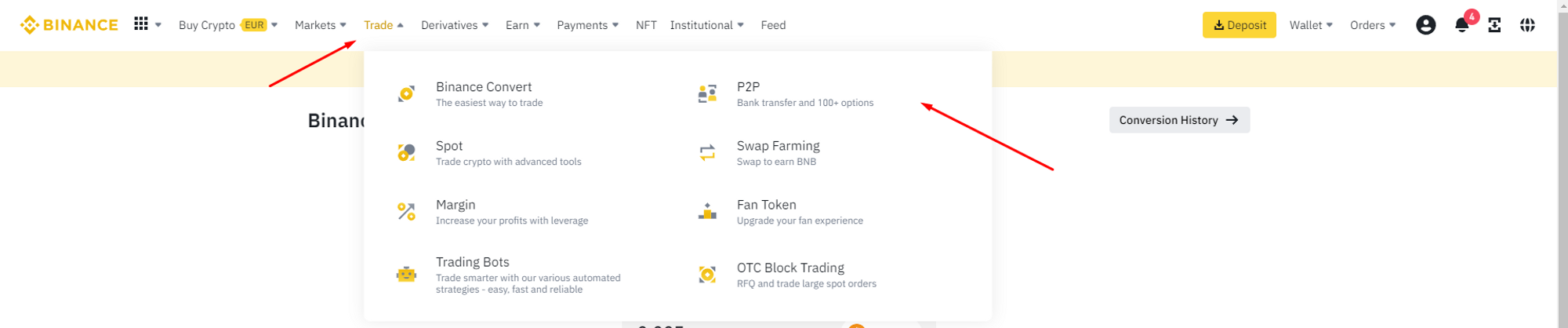
On the "P2P" page, select "Sell" and choose the coin "USDT".
- Specify the desired amount in fiat currency you wish to receive for selling your USDT.
- Select the currency in which you want to receive the payment.
Choose the preferred bank for receiving the payment.
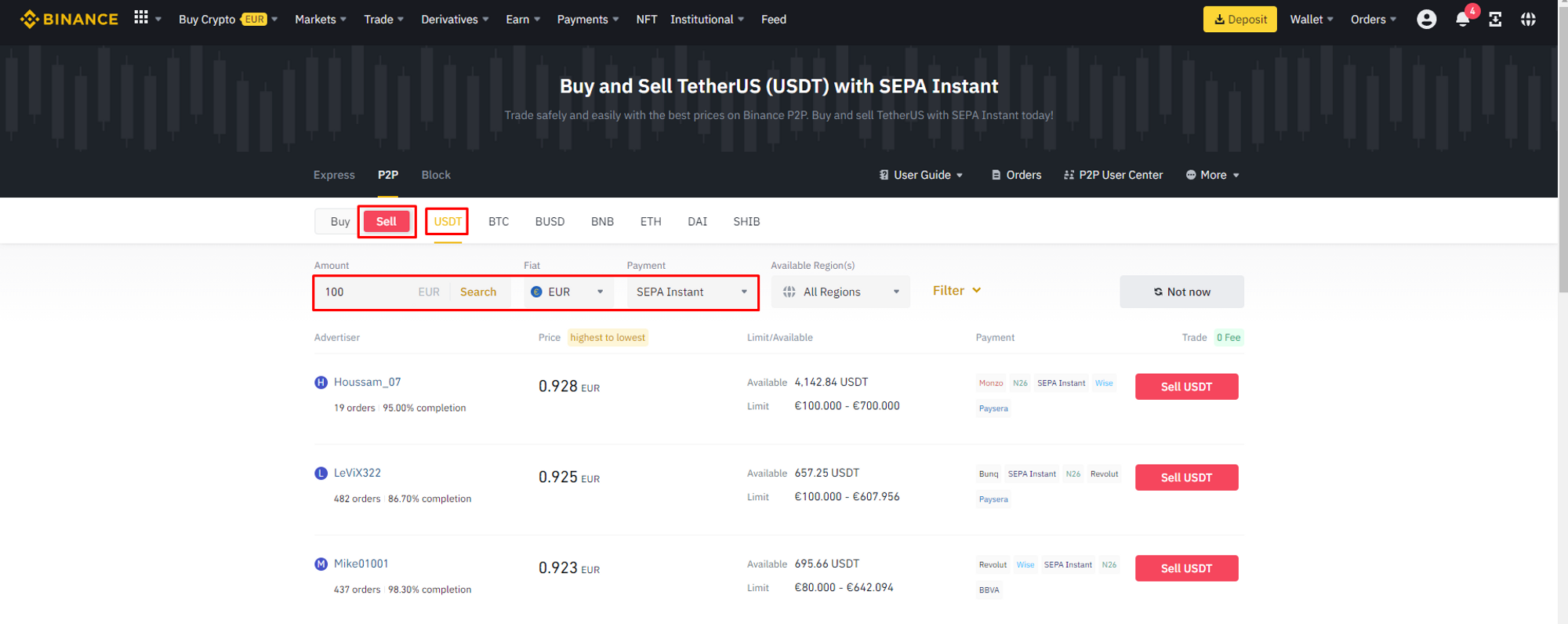
Click on the "Sell USDT" button next to any of the available sellers:
- Choose the seller offering the best exchange rate.
- Pay attention to the seller's rating and reviews, if available.
- Check the supported banks for the seller.
- Generally, sellers with a higher number of orders are more reliable.
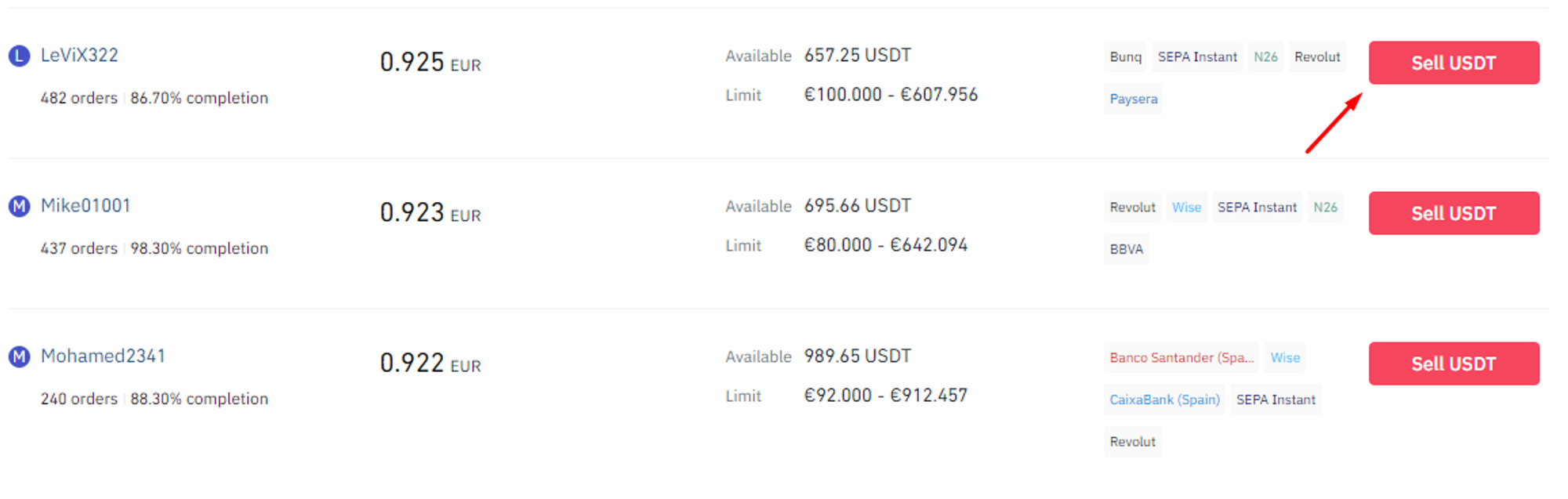
Fill in the required information for selling your USDT:
- Enter the amount of USDT you want to sell.
- Click on "Payment method" and provide the necessary details. If this is your first time withdrawing funds through P2P, you may need to set up a new payment method. However, once added, the payment method will be saved in your account for future use.
Once you have added the payment method, click the "Sell USDT" button.
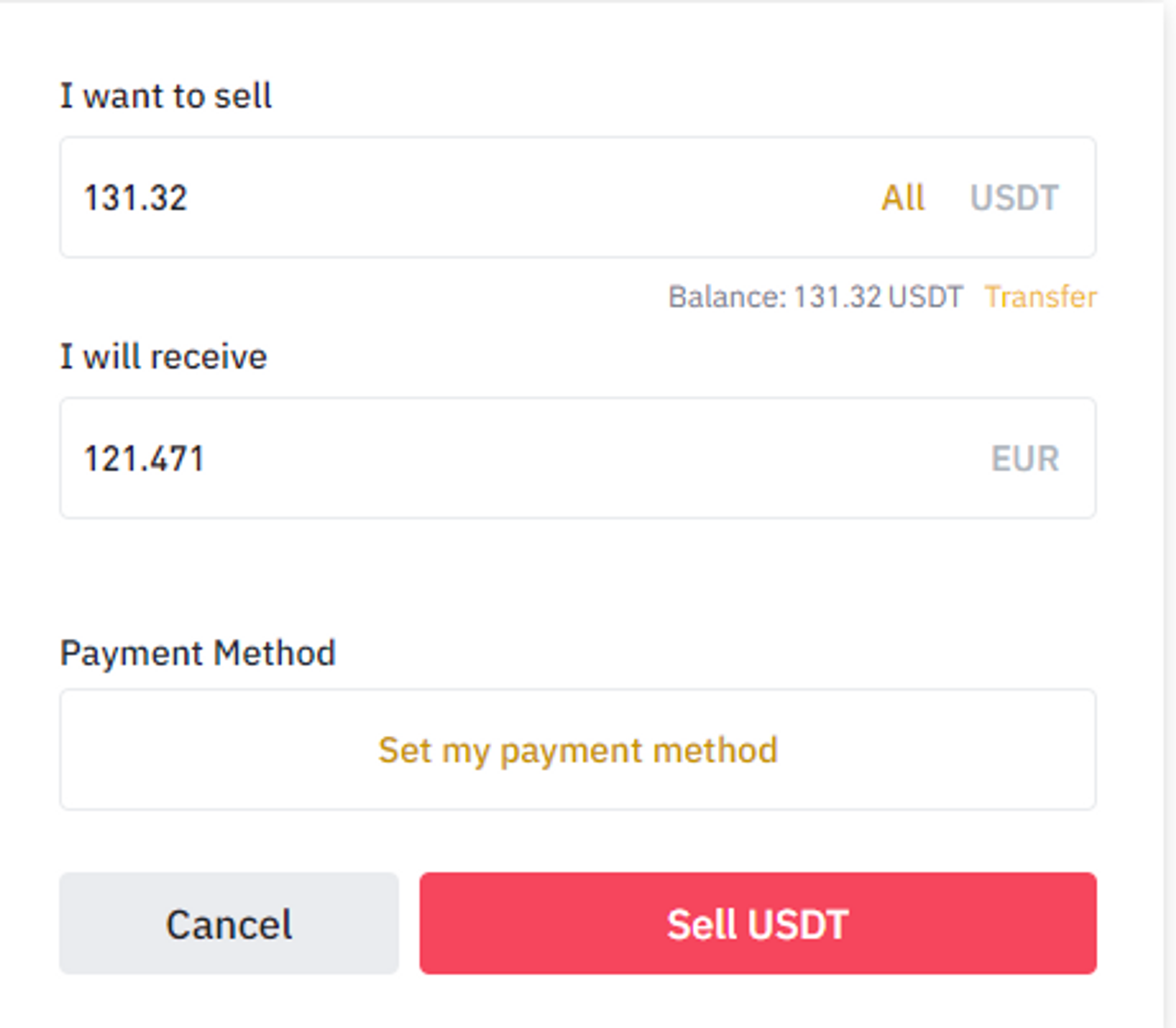
Wait for the seller to transfer the funds to your bank card, and only then confirm the payment on the exchange. That's it!
Important: Do not confirm the transfer on the exchange platform or close the window until you have received the funds in your bank card. Additionally, avoid sharing personal information with the seller/buyer beyond what is necessary for the exchange process.



